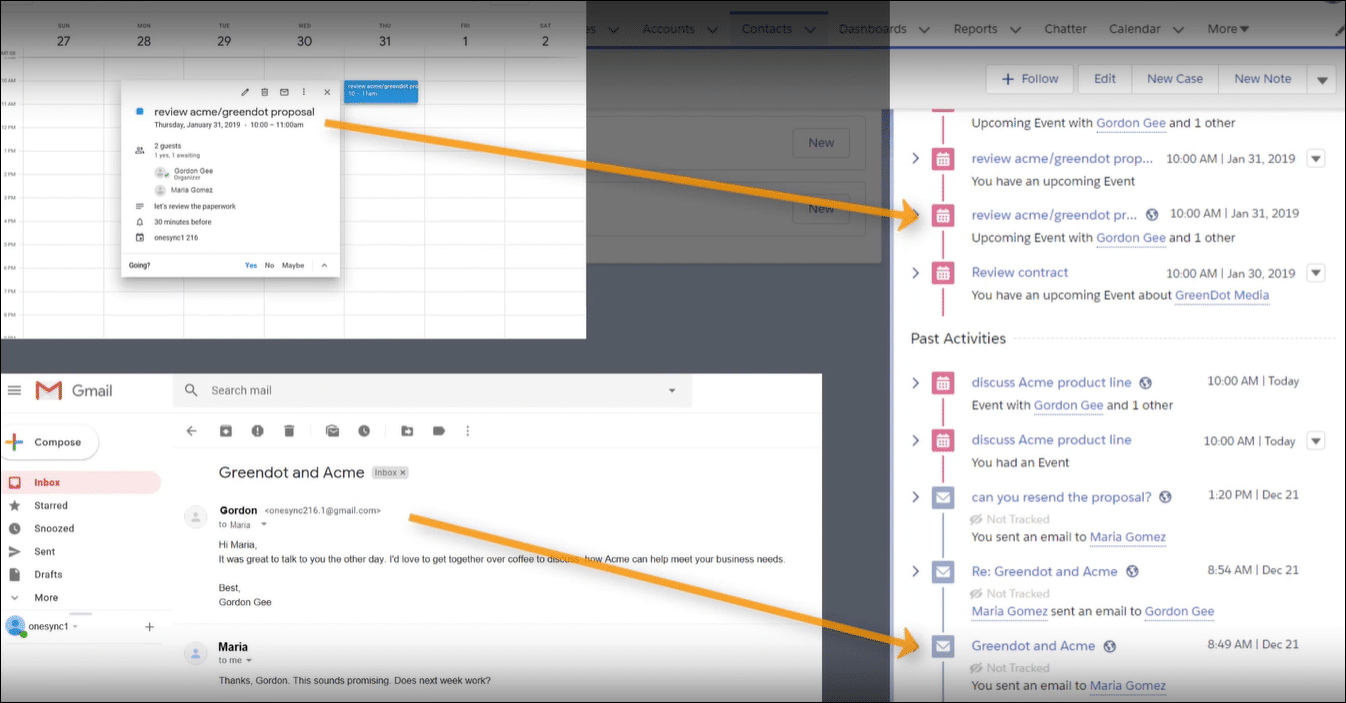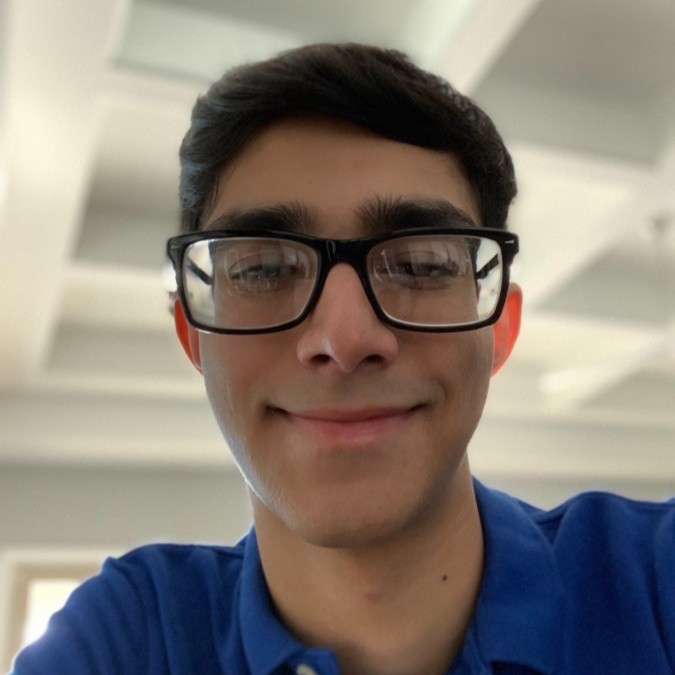Introduction
Salesforce users may face sync issues when using Einstein Activity Capture with Office 365. Even after following the official setup steps, emails may not appear in contact records. This problem adds extra work for busy sales teams who rely on accurate data tracking. The issue often stems from testing in sandbox environments, where Einstein Activity Capture is not designed to perform well.
Real-world Experience
Consider a real example that shows how this problem can disrupt daily workflows.
I've been trying to use Einstein Activity Capture in my sandbox with my Office 365 email, but my emails are not syncing to my contact record even though I followed all the setup steps.
This scenario is common among users who test in sandbox environments. It highlights the limitations of Einstein Activity Capture when not used in production, reflecting a broader trend of sync issues that many Salesforce admins face.
Einstein Activity Capture Solution
The community points out that Einstein Activity Capture is made to work best in production. When testing in a sandbox, sync problems are more likely. To address this, ensure your Office 365 settings and Salesforce configurations match the requirements. Sometimes, moving to production or using the proper testing methods can fix the issue. Below are the steps needed to resolve this issue:
Review Office 365 Permissions
Ensure your Office 365 account has granted the proper permissions. Check that the app connection allows email and calendar access.
Verify Salesforce Setup
Go to Salesforce Setup and double-check that Einstein Activity Capture is enabled. Confirm that the configuration follows Salesforce guidelines, especially in non-production environments.
Test in Production Environment
Since Einstein Activity Capture works best in production, try setting it up there. This can help determine if sandbox limitations are causing the issue.
Review Sync Logs
Check the sync logs in Salesforce to spot any error messages. These errors can offer clues on what needs to be fixed.
Limitations to Consider
While these steps can address many sync issues, using Einstein Activity Capture in a sandbox still poses challenges. The tool is optimized for production, so even with correct settings, some limitations remain. This means that long-term scalability and integration testing should ideally be done in a live environment.
Alternative Solution
It can be really frustrating when Einstein Activity Capture doesn't sync emails and events the way you need, especially with Office 365. DryMerge offers a different approach to this issue. DryMerge is an AI-native app that connects Salesforce with Office 365 so that your information stays updated accurately. It works by taking the data from your emails and calendar events and updating your Salesforce records directly. This means you don't have to worry about missing details or sync errors. DryMerge's AI tools help pick out the key information you need for your tasks, making it simpler to keep your records current and reliable.
EAC vs. DryMerge Comparison
| Feature | Einstein Activity Capture | DryMerge |
|---|---|---|
| Custom Object Sync | Automatic sync to custom objects isn't supported | Emails, calendar events, and anything else can be synced to your custom objects in Salesforce |
| Email Attachments | Attachments are not captured or saved to Salesforce | Email attachments are captured and saved in Salesforce however you need |
| Multiple Email Accounts | Cannot connect to both Gmail and Outlook simultaneously | Connects to both Gmail and Outlook simultaneously |
| Unstructured Data Processing | Limited ability to extract and organize meaningful data from unstructured email content | AI processing of unstructured email content to extract key details and create structured records |
| Data Enrichment | Basic activity logging with minimal data enrichment capabilities | Intelligent enrichment that pulls contact details, action items, and key insights from communication data |
By addressing these key limitations of Einstein Activity Capture, DryMerge offers a comprehensive solution that empowers your team with superior data handling capabilities. From intelligent processing of unstructured data to advanced enrichment features, DryMerge transforms your communication data into actionable insights while providing the flexibility to work with custom objects and multiple email accounts.
Tired of Einstein Activity Capture issues?
We'd love to show you how DryMerge handles emails, calendar events, and unstructured data extraction more reliably and accurately than Einstein Activity Capture.